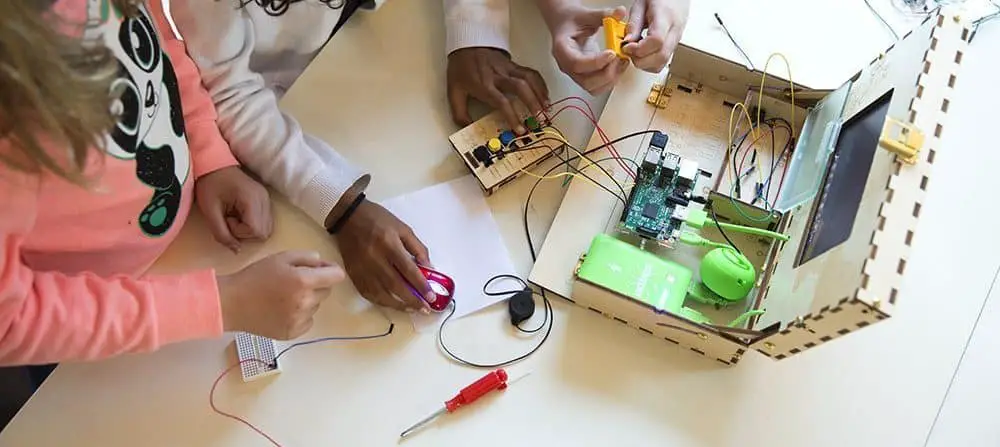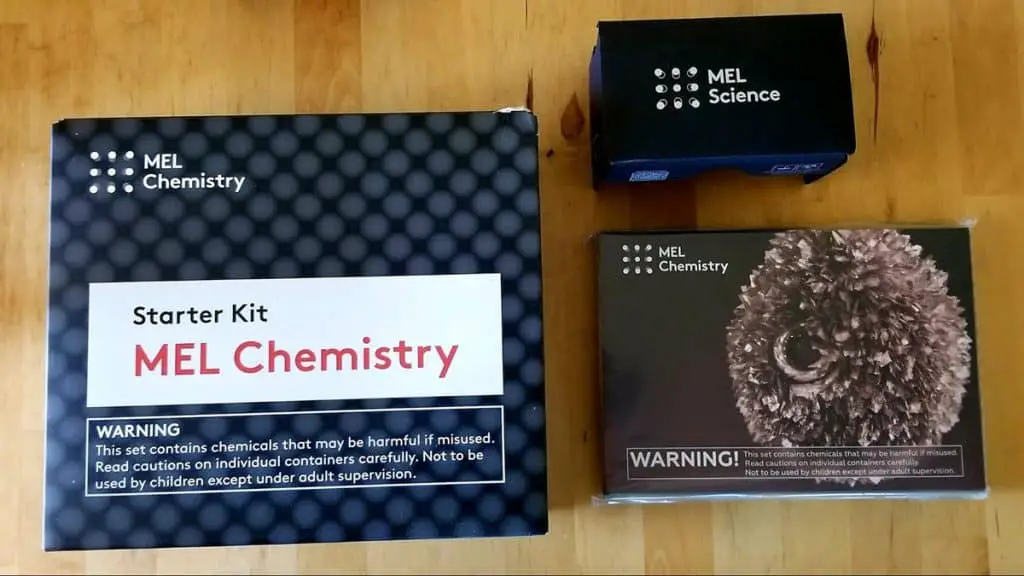Best Build Your Own Computer Kits for Kids, Teens & Adults: 10 Picks in 2024
Kids’ build your own computer kits are a great way to develop a whole host of STEM skills. Not only because assembling the computers can develop your understanding of how electrical circuits and components function, but also because many kits also feature coding tutorials and challenges suitable for any age, from kids through to teens and adults.
We love what these companies are doing to educate people in the area of computer science, but we aren’t the only ones! Some of the kits have been endorsed by some pretty big names in the tech world – more on this below. After thorough research, we think the Piper Computer Kit is the best Build-Your-Own Computer kit for most ages. However, everyone has different criteria for making choices – read on for our recommended DIY computer kits for kids & adults in 2024 for learning how to build and program computers.
Build Your Own Computer Kits for Kids
The first couple of build your own computer kits here are targeted at a slightly younger audience than the second two. As such, the builds are a bit simpler, with less fiddly parts and a story line style tutorial to guide you through assembling the little computers.
Additionally, the components are bright and colorful with no soldering required to put them together, so they are both safe and engaging for kids. Let’s take a closer look at three of our favorite build your own computers kits for kids this year.
1. Piper Computer Kit

Piper Computer Kit
A legendary kit and learning system that won praise and endorsement from the likes of Steve Wozniak!
The Piper Computer Kit is a set inspired by the ease and simplicity of Lego and Minecraft. Piper believes one of the secrets to creativity is confidence. With Lego, it’s so easy to snap pieces together and build what your imagination tells you to, and Minecraft is almost the digital version of this. Piper aims to bring down the barriers that prevent kids creating with technology by building an experience that simplifies the whole process and makes it easy to get started.
Similar to Kano, Piper also ran a successful Kickstarter campaign and received compliments from Wozniak who said “I love Piper because it represents what enabled me to do all the great technology things in my life.” Back in 2016 when the set was in early stages, the company also claimed that Elon Musk’s kids love the kit!
It is also similar in that the focus is on building your own computer then learning to code. Although, the assembly is a little more complex, with kids tasked with putting together a lovely hand-crafted wooden computer case. It also comes with a lot more components including LED lights, motion sensors, buzzers, buttons and switches. As such, it might suit a slightly older age range.
When you open the kit you will be greeted with a ‘top secret’ letter, which tells kids they are about to embark on a serious mission to prevent earth being hit by an asteroid. Then they have to assemble the ‘control station’ by following the instructions on the giant blueprint map.
When you boot up, an animation begins where we meet Pip and Piperbot, who have just received a call from mission control. Next, the story line guides you through assembling the rest of the components through challenges and tutorials in a Minecraft styled interface.
The programming element allows kids to customize and create in Minecraft, program other sensors and electrical components and more. Again, the Piper makes use of Python and Java coding languages, as well as the graphical programming interface Scratch. You can also browse the internet and run other normal computer functions like creating documents and spreadsheets, as well as find more ideas on Piper’s helpful computer kit guide.
We also appreciate the design of the Piper learning system. It comes with a great combination of an engaging storyline and physical building. The increasingly challenging levels are a great way for kids to learn to design their own Minecraft dashboards in a step-by-step manner.
It’s similar to Kano in a lot of ways, but there are still pros and cons to both sets. We like how every Piper kit includes an LCD, compared with Kano where it only comes with the Complete Kit. Although, if you already have a monitor you might prefer not to pay for an extra one!
The latest Piper Computer Kit 4 features updates such as:
- Raspberry Pi (Model 3B+ or 4)
- An 830-point breadboard along with an integrated amplifier and driver board
- A powerful rechargeable battery
Personally, we find using a mouse for dragging and dropping elements way easier than using a trackpad, so it is nice that Piper comes with a mouse. However, the Piper kit does not come with a keyboard and you will need to connect your own to begin writing programs, whilst the Kano does include its own.
Whether any of these points will bother you will likely depend on the hardware you already have, but either way these are both great computer kits for kids.
Update October 14, 2022: The Piper Computer Kit seems to be currently unavailable on Amazon as of this writing, since it comes with a limited supply. Much like it was the case with previous iterations! If you are interested in it, come back later or check the Piper website. Or else, we believe the Kano and Boolean Box kits shown below are fantastic alternatives!
2. Kano Computer Kit

Kano Computer Kit
Assemble your own computer, then plug it into a monitor and code away!
The Kano computer kit came into being because one of the co-founders cousins, 7 year old Micah, had a desire to build his own computer.
In the Kickstarter video below, little Micah is seen sitting with a huge ‘Raspberry Pi for Dummies’ textbook and a Raspberry Pi board (a mini computer) when he says ‘I want you to make this as simple and fun as Lego’. So that was the challenge – to make a computer kit that was both easy and enjoyable to put together, but also educational.
Alex and Saul Klein got to work on building the kit, which saw them turn to Kickstarter for funding roughly one year in. To say the campaign was a success would be a huge understatement. Looking for an initial investment of only $100,000, Kano ended up raising $1.5 million and getting backed by Apple co-founder Steve Wozniak and Kickstarter co-founder Yancey Strickler!
Production went into full swing and Kano Computer Kits now find themselves in thousands of schools, coding clubs and homes around the world.
So that’s a brief history of Kano, but what’s it all about? Firstly, kids have to assemble their computers by following a fun and interactive storybook tutorial. Staying true to the initial goals, the parts easily snap together and there is no complicated wiring or soldering involved.
Although, for kids with some prior experience or older kids, the assembly may be a bit simplified. If this is the case, you may want to consider some of the more advanced kits below.
Once assembled, it’s time to plug in the Kano to a monitor via HDMI. Depending on the kit you bought, the monitor might be included, but otherwise you will need your own. Next it’s time to learn to code!
Another book is designed to guide kids through coding simple games like Snake and Pong, as well as ‘hacking’ and adding mods to Minecraft. The Kano also has a speaker to add that extra bit of guidance. Kids can learn how to program art, animations, music and more, as well as browse the web.
But it isn’t all just games! Kano makes use of real coding languages like Python and Javascript used in App and web development, so kids can actually develop useful skills. We totally love this kit from Kano and firmly believe it is one of the best build your own computer kits for kids out there.
If your kid gets on well with it, there is also a motion sensor add on – though this comes with the Complete Kit, and Pixel Kit add on for experimenting with programming LED lights.
Lastly, this kit doesn’t come cheap. But you get 100+ coding challenges and the ability to collect with the Kano community to get more ideas. Admittedly, this kit is one of the best options to inspire your kid to pursue coding.
For Hogwarts fans, or parents looking for a highly affordable entry into building and coding from this company, have a look at our thoughts on the Harry Potter Kano Coding Kit. There are other themes too, such as Star Wars and Frozen!
Update Oct 14, 2022: Much like the above Piper Computer Kit, Kano also tends to come and go in and out of stock.
3. Boolean Box Science Kit
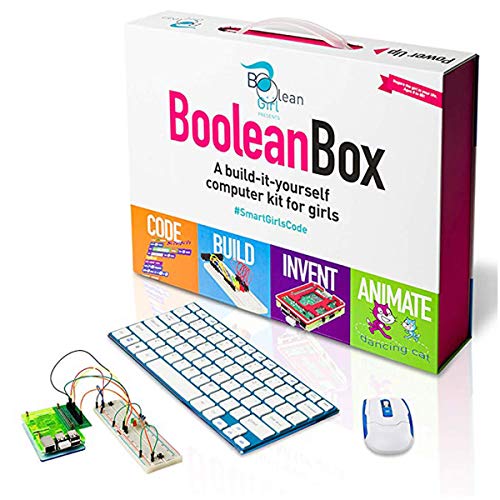
Boolean Box Science Kit
A product made from a girls-in-STEM viewpoint. Build it, code it!
Developed by the non-profit organization Boolean Girl, the Boolean Box is a build-your-own computer kit for girls designed to teach coding and electronics through fun and interactive projects. The company also provides a range of summer camps and clubs aimed at getting more girls interested in STEM, which has given them the ideal platform to test and perfect the kit.
The kit was developed after in-depth collaboration with kids and teachers to ensure the best skill growth for young learners.
Apart from a monitor, the Boolean Box comes with everything you need to assemble your own computer and begin learning to program. This includes a wireless keyboard & mouse, Raspberry Pi microcontroller, a breadboard for electronics projects, plus electrical components such as wires, buttons, lights and resistors. Although it doesn’t come with a screen, it can plug into a TV via HDMI.
There are loads of coding projects for kids to get stuck into on the Boolean website. Through fun challenges, they can learn how to code their own video games, create animations and explore physical computing programming with lights, switches, sound and more. Similar to Kano, total beginners can start programming with Scratch – a drag and drop coding interface with blocks. Then they can progress to text based coding with the widely used programming language Python.
Although this is marketed as a girls DIY computer kit, we see no real reason why it would not appeal to boys as well. We think the kit is fantastic value and view it a great starting project for kids 8 and up to get into computing and electronics.
(See more suggestions on STEM toys for girls here.)
4. Smraza Super Starter Kit Project Kit

Smraza Super Starter Kit Project Kit
Perfect kit for complete beginners to learn Arduino electronics and coding.
If you want a kit with a budget-friendly price tag to get your kid started with Arduino, the Smraza Super Starter Kit is a good option. It is also a great starter kit for you to partner with an elementary student and teach basic coding skills.
This is a versatile kit with multiple pieces and is compatible with Arduino R3 and Mega. In fact, there are pieces that you may not need at all. This is a big plus as the more components you have, the more you can do. And considering the price of the kit, the number of components included is impressive.
The components feel solid and there are plenty of pre-coded examples that you can play around with. The packaging quality is impressive and the sensitive components are packed in an antistatic bag.
Among other components, the kit includes a breadboard, an active buzzer; a tilt switch, and a photoresistor. A power supply module is also included. No soldering is required to connect the pieces.
Since plenty of online support on Arduino is available, you can use the capabilities of the kit to the fullest. Smaraza has also included a CD with necessary guidelines about how to get started.
DIY Computer Kits for Teens & Adults
Whilst the build your own computer kits above do have options to get into some more advanced coding concepts, the story lines and basic designs likely won’t appeal to older kids and adults. There also isn’t much in the way of electrical engineering, it’s more of an assembly rather than an actual build!
On the other hand, the DIY electronic/computer programming kits mentioned below offer a bit more in this area. Read on for details.
1. SunFounder Raspberry Pi Starter Kit

SunFounder Raspberry Pi Starter Kit
This is not just about programming, but also electronics! With tons of components and 87 guided projects (with many more to discover), it’s an amazing set.
The SunFounder Raspberry Pi Starter Kit is another Raspberry Pi-based computer kit from the electronics education company SunFounder. What makes it stand out from the crowd of similar products in the market is its dependable performance at an affordable price.
The kit comes with more than 300 quality components aimed at learning the basics of electronics and application programming. Some of the special components included are an infrared sensor, a 9G servo motor, ultrasonic sensors, an I2C LCD module, and some resistors and capacitors. It contains 5 programming languages: Python, C, Scratch, Nodejs, and Java.
SunFounder has included 87 projects of varying complexity with this kit. Each project comes with an explanation of the operating principles, a circuit diagram, and details about the code used.
The included booklet and tutorials are well-designed and provide the necessary support to set up and get Raspberry Pi running. In fact, even newbies without any coding experience can use the kit for learning the basics with the help of online tutorials.
There is a lot you can do with Raspberry Pi, but it’s up to you to experiment and discover. For the price paid, we really think this programming kit is incredibly good value! Another plus is the positive response of SunFounder’s technical support team that many users appreciated.
Check out some awesome project ideas here.
2. ELEGOO UNO Project Super Starter Kit

ELEGOO UNO Project Super Starter Kit
Arduino-based, beginner-friendly and feature-rich kit that includes tons of components. Stellar support!
If you are looking to study Arduino, the Elegoo UNO Project Super Starter Kit is a great learning tool for all levels. Since Arduino can interact with LEDs, motors, speakers, GPS units, and even smartphones, it is perfect for developing interesting electronics projects.
As such, it is better for simpler tasks and a good choice for beginners. For young learners, a big plus of the kit is not only the programming part but also observing the practical side of it by controlling the hardware.
Once you start a project, the first thing you’ll notice is the high quality of each component. Even the plastic quality of the included breadboard is excellent. Unlike some cheaper kits, Elegoo has included tons of jumpers, resistors, and LEDs that advanced users can use in complex projects.
With a wide range of included components, it’s hard to beat the value of this kit. It also includes all the wiring and other components needed to assemble the circuits.
A detailed tutorial is included in the CD supplied with the kit. You may find the disc-based user guide dated, but the quality of the tutorials is great.
The tutorials start with guides about installing Arduino. The lessons are clearly stated and supported by images. However, don’t expect to learn much about how the code works.
There are 24 project tutorials included with the kit. Beginners can start with the basic projects and then advance gradually. You also get excellent support from the Elegoo service team if needed.
Overall, it’s one of the best starter kits in the market for those interested in exploring the Arduino space.
3. Freenove Ultimate Starter Kit
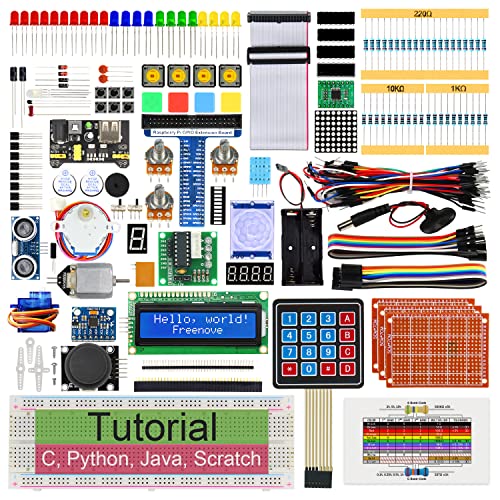
Freenove Ultimate Starter Kit
Comes with an in-depth, well-developed tutorial for 104 different projects.
This starter kit from Freenove contains everything a beginner needs to learn the basics of Raspberry Pi. You get 223 components for use in 104 different projects.
The kit supports four programming languages which include Python, C, Java, and Scratch. Once you open the box, the extensive range of components can be intimidating. But Freenove offers a detailed tutorial that works as a perfect support for learners. And unlike many other kits, the tutorials are comprehensive, well-written, and supported by graphics.
For more experienced users, opening the kit feels like accessing a treasure trove. The components include a 4-digit LED Display, toggle controls, potentiometers, voltage regulators, resistors, motors, and more. The quality of the components is good too.
We also liked the intricately designed box that is perfect for storing all the components. In case you hit a snag during a project, feel free to mail the support team. Freenove’s excellent customer support is a bonus that users will appreciate.
That said, we wouldn’t recommend this kit for absolute beginners as it is more inclined toward advanced students. But for anyone with a basic understanding of electronics and Python, this is an excellent option at an affordable price.
4. ELECROW Crowpi Raspberry Pi Programming Kit

ELECROW Crowpi Raspberry Pi Programming Kit
Very powerful and portable at the same time, it’s a bit pricey but worth every penny!
The Elecrow Crowpi is a powerful STEM kit that is ideal for both young and old electronics enthusiasts and coders. It also works great for anyone looking for a Raspberry Pi 4 laptop.
Obviously, the standout feature of the Crowpi is its design. The briefcase design is aesthetically pleasing and the ABS material feels robust. That makes it great for traveling.
Open it and you will find a clean layout and a professional-looking breadboard. Elecrow has also included a wireless keyboard and a mouse. It has a 7-inch IPS touch display that works smoothly. Setting up the device is simple too. All you need to do is download the Raspbian operating system.
To start with, users can download lessons that use Python scripts and activate the various components packed in the case. There are plenty of sensors, buttons, and LEDs as well. However, due to the lack of speakers, we couldn’t call it an all-in-one STEM device.
In addition, the device has Minecraft Pi Edition pre-installed. You can also use some Python scripts to mess with the game settings. It contains 21 pre-built lessons that take you through progressive levels of coding.
Unlike the starter kits that can overwhelm newbie learners with various components, the Crowpi is a self-contained platform that looks neat. Still, we wish it came with an in-built battery. That would have added to the overall portability.
Anyone looking to progress with Raspberry Pi will find the Crowpi to be a fun device. While it is an expensive option, the Crowpi is one of the best portable STEM kits for students.
If you want something more advanced, you can also check out the Crowpi2, which has a few more advanced features. But that model comes with a higher price tag.
5. NEEGO Raspberry Pi 4
NEEGO Raspberry Pi 4
A tiny desktop computer that offers excellent performance at all levels.
Raspberry PI 4 has been a hit among hobbyists for its cutting-edge features. This little credit-card-sized board from Neego. The Neego kit packs a Raspberry Pi 4GB CPU, a dual-display output via two Micro HDMI ports, dual-band 2.4/5.0 GHz wireless LAN, and built-in Wi-Fi. In short, it packs everything you need to build a mini-computer.
The Pi 4 is a single-board computer and you will find all the familiar components including Bluetooth 5.0, Gigabit Ethernet, and USB 3.0. It is a ready-to-go kit and the pieces take a few minutes to connect together. Once you have loaded the operating system, you can start working. Overall build quality of the components is good and the components fit together smoothly.
Not only does PI 4 have higher networking and data transfer speeds, but it also has higher computing powers. Anyone who felt that PI 3 was underpowered will be happy with the performance. This unit is built on an all-new platform and the GPU has been improved too. Plus, you can run two 4K external displays with it.
Keep in mind that without an active cooling system, Pi 4 systems tend to get overheated if you stretch its processing capacity too much. As a solution, the Neego kit packs a small cooling fan along with 4 heatsinks that prevent overheating. While it doesn’t eliminate overheating completely, it’s good enough for regular use.
Whether you are a scientist or a programmer, the Neego Raspberry Pi 4 kit is a great addition to your tech toolkit. And considering the price, it offers solid value. However, I wish it came with basic documentation to guide first-time users.
By the way, if you’re a fan of using Raspberry Pi for different science projects, be sure to check our blog post on Raspberry Pi astronomy!
6. ELEGOO Mega R3 Project

ELEGOO Mega R3 Project
A well-rounded kit that ticks all the right boxes and a great pick for those who enjoy learning electronic.
With more than 200 pieces to work with, the Elegoo Mega R3 can easily keep enthusiasts busy for months. We would definitely recommend it as one of the best starter kits that you can buy. As with the Super Starter Kit, Elegoo has put a lot of thought into selecting the components of this kit, which is commendable.
Established in 2015, Elegoo has developed a solid reputation in the STEM industry in the past years. In case you are wondering about the name, the term ‘ELE’ is derived from the word electronic or open-source electronics. The last three letters ‘GOO’ come from the word googol, representing ten raised to the power of a hundred or 1 followed by 100 zeros.
As expected, the quality of the components is great and the documentation is excellent as well. The case itself is well-made and does not feel cheap in any way. It packs a remote control with IR, lighting, temperature, position, and level sensors, driving LEDs, inertial acceleration sensors, and a gyroscope.
The included 3-lesson learning tutorial is well planned and great for STEM training for beginners. What’s impressive is how well the kit works for both noises and advanced lab engineers. The projects start with simple ones and then progress into advanced sessions that are great for users with technical or engineering backgrounds. You can always use the kit for developing custom projects as well.
If you have prior Arduino experience, you are good to go with the kit. That said, not all the lessons are well written and the wiring diagrams and schematics have a few errors. Then again, that might add to the overall learning experience. The mega is also compatible with most other shields designed for the Arduino Diecimila or Duemilanove.
The positive experience with Elegoo customer services is a big plus. Quite simply, apart from original Arduini products, Elegoo’s level of quality remains unmatched. And that makes this Mega R3 kit a great value-for-money choice for buyers.
Frequently Asked Questions
Is it possible to build my own laptop?
Yes! The Piper Computer Kit is easily transportable and runs on a rechargeable battery, so kids can build their very own laptop with this kit!
What age is Kano computer kit for?
Kano is recommended for children between 6 and 14 years-of-age. Although, it would still be a suitable kit for teenagers (and adults) well above that age range. At the younger end of the age range, some assistance from an adult or older sibling may be required during assembly and later use.
What is a Kano computer kit?
Kano is a computer kit that is easy and enjoyable to put together, and also educational to use. Kids (and adults!) learn how the components of a computer are put together, and then learn to code and create with technology. The Kano is built around a Raspberry Pi single-board computer.
What is a Piper computer kit?
Piper is a DIY (do-it-yourself) computer based on Raspberry Pi. Children (and adults!) assemble the computer, including screen, in a custom-made carry box from wooden cut-out parts.
What can you do with a Piper computer?
Once it has been constructed, the Piper computer kit can be used to progress through a series of StoryMode adventures in Minecraft and to learn coding in a variety of languages, including Python.
Last update on 2024-04-25 / Affiliate links / Images from Amazon Product Advertising API